Password is too weak…
It’s good to see providers beginning to rethink their password policies. But this from BT?
This was the rejected password:
Tfi]XoDS|?RQc|L1}Te(BvX>o
I cannot begin to imagine what a strong password would look like…

see also: Yahoo says my password is too weak
Categories: All, Security Issues

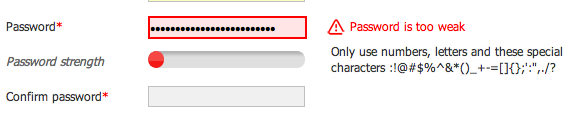

Yep – turn off adblock plus and it worked for me too!!!
LikeLike
Turning off Adblock worked for me. Just turn it off and refresh the page.
LikeLike
Thanks, mate! Its worked for me too
LikeLike
ITS NOW IMPOSSIBLE TO RESET PASSWORD IN YAHOO MAIL,,, NO CHOICE BUT LEAVE YAHOO MAIL AND EVERYTHING YAHOO
LikeLike
whatever however complex the new password, yahoo rejected it because yahoo said the new password is weak LEAVE YAHOO
LikeLike
I just spent days trying to reset mine on my laptop using safari. Nothing worked. I just used the yahoo mail app on my iPad to reset it and it worked right away. There is obviously something very wrong with their system, but I would try changing it using a mobile app if you can?
LikeLike
Managed to change the password in Internet Explorer … (Hasn’t worked in Chrome, without any extra plugins)
LikeLike
“i SECOND THAT”
LikeLike
“WONDERFUL EXPERIENCE AGAIN!”
GENERATED 32 CHARACTERS PASSWORD AFTER 15 MINS OF TRYING COMBINATIONS; AND THE 1 BAR WEAK PASSWORD SEEMS TO BE AN STATIC IMAGE INSTEAD. FANTASTIC!
REPEATEDLY FRUSTRATES BY HAVING ISSUES , THEN GIVING YOU ISSUES BY MAKING IT AS IF THE SECURITY AND ALL IS FANTASTIC.
IF BROWSERS AND WHATEVER INTERFERES WITH PASSWORDS WHILE REGISTERING OR KEYING IN THEN THERE IS A VERY BIG PROB HERE;AND/OR SPENDING HALF AN HOUR KEYING IN THE RIGHT PASSWORD BUT NOT GETTING THROUHG.
ENOUGH SAID.
THINK THAT IS WHY I LOGIN ONCE IN FEW MTHS MAYBE AND THE VERY LAST TIME, I REALIZED IT WAS HACKED.
THANKS!
I M OFF
LikeLike
The FIX:
By temporarily disabling Adblock Plus in FF, changing the password is then permitted..goto ur browser add on..disable adblock and then change
LikeLike
I had the same problem and I solved it. All you need to do is to create password in the very same website, but using Internet Explorer. I created a very strong account and it showed me that it was very strong indeed, thus making me able to create it. Otherwise, yahoo can be normally used with the browser you like.
Have fun! 🙂
LikeLike
i have type few password but system saying your password is weak why?
LikeLike
I’m having the same issue. No matter how random or how well it fits in the criteria asked by the system I always get password invalid or too weak. I even tried the passwords generators and it still won’t work – pasted or typed out. I’m at my wits end. I’m just trying to recover my old email.
LikeLike
Same issue with me, but it would be better to generate new ID in Gmail and forget Yahoo
LikeLike
Just type the password in the Yahoo password page and do not paste it or you will get that same message as I found out. You can type it in and it doesn’t have to be upper or lower case or special characters.
LikeLike
So did you resolve the problem? I am having the same problem with Yahoo.
Yahoo keeps rejecting perfectly good and strong passwords with the message “password is too weak.” How did you solve the problem?
LikeLike
Yes – see comment stamped ‘September 12, 2012 at 3:58 pm’ below.
LikeLike
#4, #5 make up your mind :D. Soon You’ll say it’s six. Or seven.
LikeLike
I noticed that, too – so I changed it to the time-stamp. Seems like this theme automatically renumbers the comments. 🙂
LikeLike
I wondera, I am experiencing same now. I wonder what they actually
LikeLike
Was it because you pasted it and not typed it?
LikeLike
No. The post is slightly tongue in cheek, although exactly as it happened. My password was generated by a password manager. But if you look closely, you’ll see it includes a couple of vertical bars that are not specifically allowed by BT’s software. That, I suspect, is why it was rejected.
However, even without those vertical bars it would still have been rejected because mine is 20+ characters in length while BT allows only a maximum of 16 characters.
I know that some sites don’t allow pasting (such as HMRC, for example), but that wasn’t the problem in this instance.
I wondered if I was being unfair to BT, but then I decided that if their coders are too lazy or sloppy to write the correct error message, they deserve to be slagged off.
LikeLike
At least with this visible password limitations (charset, length) you know they won’t store it hashed :).
LikeLike